MikroTik RouterOS MOXA C101 Synchronous Interface
Document revision 15-May-2002
This document applies to the MikroTik RouterOS V2.5
Overview
The MikroTik RouterOS supports the MOXA C101 Synchronous 5Mb/s Adapter hardware. The V.35 synchronous interface is the standard for VSAT and other satellite modems. However, you must check with the satellite system supplier for the modem interface type.
For more information about the MOXA C101 Synchronous 5Mb/s Adapter hardware please see the relevant documentation:
- http://www.moxa.com/product/sync/C101.htm - The product on-line documentation
- C101 SuperSync Board User's Manual - The User's Manual in .pdf format
Contents of the Manual
The following topics are covered in this manual:
- Synchronous Adapter Hardware and Software Installation
- Synchronous Interface Configuration
- Troubleshooting
- Synchronous Link Applications
Synchronous Adapter Hardware and Software Installation
Software Packages
The MikroTik Router should have the moxa c101 synchronous software package installed. The software package file moxa-c101-2.5.y.npk can be downloaded from MikroTik’s web page www.mikrotik.com. To install the package, please upload the correct version file to the router and reboot. Use BINARY mode ftp transfer. After successful installation the package should be listed under the installed software packages list, for example:
[MikroTik] > system package print Flags: I - invalid # NAME VERSION BUILD-TIME UNINSTALL 0 routing 2.5.4 may/08/2002 19:24:16 no 1 pppoe 2.5.4 may/08/2002 19:18:26 no 2 advanced-tools 2.5.4 may/08/2002 19:42:32 no 3 prism 2.5.4 may/08/2002 19:21:12 no 4 thinrouter-pcipc 2.5.4 may/08/2002 19:22:32 no 5 moxa-c101 2.5.4 may/08/2002 19:42:44 no 6 system 2.5.4 may/08/2002 19:12:09 no 7 ppp 2.5.4 may/08/2002 19:16:44 no 8 pptp 2.5.4 may/08/2002 19:17:22 no 9 option 2.5.4 may/08/2002 19:13:55 no 10 ntp 2.5.4 may/08/2002 19:41:42 no [MikroTik] >
Software License
The MOXA C101 Synchronous Adapter requires the Synchronous Feature License. One license is for one installation of the MikroTik RouterOS, disregarding how many cards are installed in one PC box. The Synchronous Feature is not included in the Free Demo or Basic Software License. The Synchronous Feature cannot be obtained for the Free Demo License. It can be obtained only together with the Basic Software License.
System Resource Usage
Before installing the synchronous adapter, please check the availability of free IRQ's:
[MikroTik] > system resource irq print Flags: U - unused IRQ OWNER 1 keyboard 2 APIC U 3 4 serial port U 5 U 6 U 7 U 8 9 ether1 U 10 11 ether2 U 12 U 13 14 IDE 1 [MikroTik] >
Installing the Synchronous Adapter
You can install up to four MOXA C101 synchronous cards in one PC box, if you have so many ISA slots and IRQs available. The basic installation steps of the adapter should be as follows:
- Check the system BIOS settings for peripheral devices, like, Parallel or Serial Communication ports. Disable them, if you plan to use IRQ's assigned to them by the BIOS.
- Set the jumper of the IRQ to one, which is free on your system. Usually IRQ 5 is fine.
- Set the dip switches of the memory mapping base address. Each C101 Super-Sync Board will occupy 16KB memory window. Not all addresses might be available on your motherboard. Use, for example, switch #3 should be OFF, and 1,2,4,5 should be ON for address 0x0D0000. Consult the table in the C101 manual for these settings.
- Set the jumper of the transmit clock direction to 'in'
- Set the jumper of the communication interface to V.35
Please note, that not all combinations of memory mapping base addresses and IRQ's may work on your motherboard. It is recommended that you choose one IRQ that is not used in your system, and then try an acceptable memory base address setting.
Loading the Driver for the MOXA C101 Synchronous Adapter
The MOXA C101 ISA card requires the driver to be loaded by issuing the following command:
[MikroTik] driver> add name=c101 mem=0xd0000 [MikroTik] driver> print Flags: I - invalid, D - dynamic # DRIVER IRQ IO MEMORY ISDN-PROTOCOL 0 D RealTek 8139 1 Moxa C101 Synchronous 0xd0000 [MikroTik] driver>
There can be several reasons for a failure to load the driver:
- The driver cannot be loaded because other device uses the requested IRQ.
Try to set different IRQ using the DIP switch. - The requested memory base address cannot be used on your motherboard.
Try to change the memory base address using the DIP switches.
Synchronous Interface Configuration
If the driver has been loaded successfully (no error messages), and you have the required Synchronous Software License, then the synchronous interface should appear under the interfaces list with the name syncn, where n is 0,1,2,... You can change the interface name to a more descriptive one using the 'set' command. To enable the interface, use the 'enable' command:
[MikroTik] > interface print Flags: X - disabled, D - dynamic # NAME TYPE MTU 0 ether1 ether 1500 1 X ether2 ether 1500 2 X ether3 ether 1500 3 X sync1 sync 1500 [MikroTik] > [MikroTik] interface> set 1 name moxa [MikroTik] interface> enable moxa [MikroTik] > interface print Flags: X - disabled, D - dynamic # NAME TYPE MTU 0 ether1 ether 1500 1 X ether2 ether 1500 2 X ether3 ether 1500 3 moxa sync 1500 [MikroTik] >
More configuration and statistics parameters can be found under the '/interface synchronous' menu:
[MikroTik] interface> synchronous
[MikroTik] interface synchronous> print
Flags: X - disabled
0 name="moxa" mtu=1500 line-protocol=cisco-hdlc clock-rate=64000
clock-source=tx-from-rx frame-relay-lmi-type=ansi frame-relay-dce=no
cisco-hdlc-keepalive-interval=10s ignore-dcd=no
[MikroTik] interface synchronous> set ?
changes properties of one or several items.
<numbers> list of item numbers
cisco-hdlc-keepalive-interval
clock-rate
clock-source
disabled
frame-relay-dce Operate in DCE mode
frame-relay-lmi-type
ignore-dcd Ignore DCD
line-protocol Line protocol
mtu Maximum Transmit Unit
name New interface name
[MikroTik] interface synchronous> set
Argument description:
numbers - Interface number in the list
cisco-hdlc-keepalive-interval - Keepalive period in seconds (0..32767)
clock-rate - Speed of internal clock
clock-source - (external / internal / tx-from-rx / tx-internal) Clock source
disabled - (yes / no) disable or enable the interface
frame-relay-dce - (yes / no) Operate in DCE mode
frame-relay-lmi-type - (ansi / ccitt) Frame-Relay Local Management Interface type
ignore-dcd - (yes / no) Ignore DCD
line-protocol - Line protocol (cisco-hdlc / frame-relay / sync-ppp)
mtu - Maximum Transmit Unit (68...1500 bytes). Default value is 1500 bytes.
name - New interface name
You can monitor the status of the synchronous interface:
[MikroTik] interface synchronous> monitor 0
dtr: yes
rts: yes
cts: no
dsr: no
dcd: no
[MikroTik] interface synchronous>
If you purchased the MOXA C101 Synchronous card from MikroTik, you have received a V.35 cable with it. This cable should work for all standard modems, which have V.35 connections. For synchronous modems, which have a DB-25 connection, you should use a standard DB-25 cable.
Connect a communication device, e.g., a baseband modem, to the V.35 port and turn it on. If the link is working properly the status of the interface is:
[MikroTik] interface synchronous> monitor 0
dtr: yes
rts: yes
cts: yes
dsr: yes
dcd: yes
[MikroTik] interface synchronous>
The MikroTik driver for the MOXA C101 Synchronous adapter allows you to unplug the V.35 cable from one modem and plug it into another modem with a different clock speed, and you do not need to restart the interface or router.
Troubleshooting
- The synchronous interface does not show up under the interfaces list
Obtain the required license for synchronous feature. - The synchronous link does not work
Check the V.35 cabling and the line between the modems. Read the modem manual.
Synchronous Link Applications
Two possible synchronous line configurations are discussed in the following examples:
MikroTik Router to MikroTik Router
Let us consider the following network setup with two MikroTik Routers connected to a leased line with baseband modems:
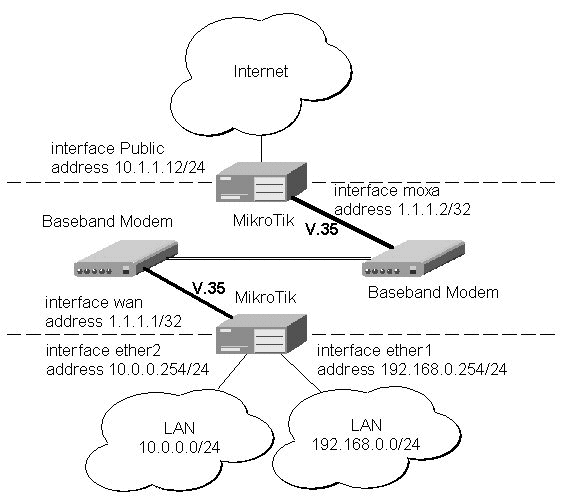
The driver for MOXA C101 card should be loaded and the interface should be enabled according to the instructions given above. The IP addresses assigned to the synchronous interface should be as follows:
[MikroTik] ip address> add address 1.1.1.1/32 interface wan \ network 1.1.1.2 broadcast 255.255.255.255 [MikroTik] ip address> print Flags: X - disabled, I - invalid, D - dynamic # ADDRESS NETWORK BROADCAST INTERFACE 0 10.0.0.254/24 10.0.0.254 10.0.0.255 ether2 1 192.168.0.254/24 192.168.0.254 192.168.0.255 ether1 2 1.1.1.1/32 1.1.1.2 255.255.255.255 wan [MikroTik] ip address> /ping 1.1.1.2 1.1.1.2 64 byte pong: ttl=255 time=31 ms 1.1.1.2 64 byte pong: ttl=255 time=26 ms 1.1.1.2 64 byte pong: ttl=255 time=26 ms 3 packets transmitted, 3 packets received, 0% packet loss round-trip min/avg/max = 26/27.6/31 ms [MikroTik] ip address>
Note, that for the point-to-point link the network mask is set to 32 bits, the argument 'network' is set to the IP address of the other end, and the broadcast address is set to 255.255.255.255. The default route should be set to the gateway router 1.1.1.2:
[MikroTik] ip route> add gateway 1.1.1.2 interface wan
[MikroTik] ip route> print
Flags: X - disabled, I - invalid, D - dynamic, J - rejected,
C - connect, S - static, R - rip, O - ospf, B - bgp
# DST-ADDRESS G GATEWAY DISTANCE INTERFACE
0 DC 10.0.0.0/24 r 10.0.0.254 1 ether2
1 DC 192.168.0.0/24 r 192.168.0.254 0 ether1
2 DC 1.1.1.2/32 r 0.0.0.0 0 wan
3 S 0.0.0.0/0 r 1.1.1.2 1 wan
[MikroTik] ip route>
The configuration of the Mikrotik router at the other end is similar:
[MikroTik] ip address> add address 1.1.1.2/32 interface moxa \ network 1.1.1.1 broadcast 255.255.255.255 [MikroTik] ip address> print Flags: X - disabled, I - invalid, D - dynamic # ADDRESS NETWORK BROADCAST INTERFACE 0 10.1.1.12/24 10.1.1.12 10.1.1.255 Public 1 1.1.1.2/32 1.1.1.1 255.255.255.255 moxa [MikroTik] ip address> /ping 1.1.1.1 1.1.1.1 64 byte pong: ttl=255 time=31 ms 1.1.1.1 64 byte pong: ttl=255 time=26 ms 1.1.1.1 64 byte pong: ttl=255 time=26 ms 3 packets transmitted, 3 packets received, 0% packet loss round-trip min/avg/max = 26/27.6/31 ms [MikroTik] ip address>
MikroTik Router to CISCO Router
Let us consider the following network setup with MikroTik Router connected to a leased line with baseband modems and a CISCO router at the other end:
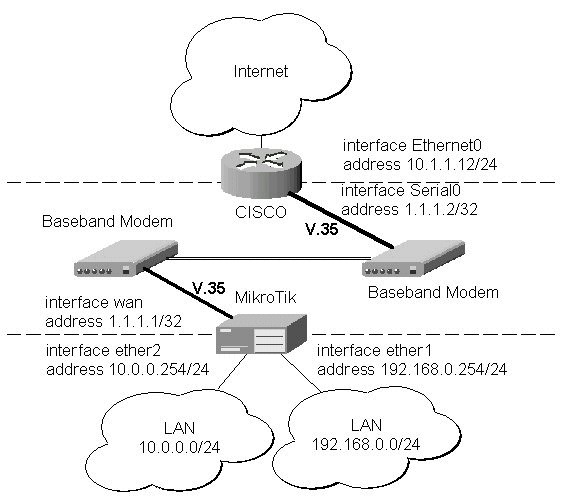
The driver for MOXA C101 card should be loaded and the interface should be enabled according to the instructions given above. The IP addresses assigned to the synchronous interface should be as follows:
[MikroTik] ip address> add address 1.1.1.1/32 interface wan \ network 1.1.1.2 broadcast 255.255.255.255 [MikroTik] ip address> print Flags: X - disabled, I - invalid, D - dynamic # ADDRESS NETWORK BROADCAST INTERFACE 0 10.0.0.254/24 10.0.0.254 10.0.0.255 ether2 1 192.168.0.254/24 192.168.0.254 192.168.0.255 ether1 2 1.1.1.1/32 1.1.1.2 255.255.255.255 wan [MikroTik] ip address> /ping 1.1.1.2 1.1.1.2 64 byte pong: ttl=255 time=31 ms 1.1.1.2 64 byte pong: ttl=255 time=26 ms 1.1.1.2 64 byte pong: ttl=255 time=26 ms 3 packets transmitted, 3 packets received, 0% packet loss round-trip min/avg/max = 26/27.6/31 ms [MikroTik] ip address>
Note, that for the point-to-point link the network mask is set to 32 bits, the argument 'network' is set to the IP address of the other end, and the broadcast address is set to 255.255.255.255. The default route should be set to the gateway router 1.1.1.2:
[MikroTik] ip route> add gateway 1.1.1.2 interface wan
[MikroTik] ip route> print
Flags: X - disabled, I - invalid, D - dynamic, J - rejected,
C - connect, S - static, R - rip, O - ospf, B - bgp
# DST-ADDRESS G GATEWAY DISTANCE INTERFACE
0 DC 10.0.0.0/24 r 10.0.0.254 0 ether2
1 DC 192.168.0.0/24 r 192.168.0.254 0 ether1
2 DC 1.1.1.2/32 r 1.1.1.1 0 wan
3 S 0.0.0.0/0 r 1.1.1.2 1 wan
[MikroTik] ip route>
The configuration of the CISCO router at the other end (part of the configuration) is:
CISCO#show running-config Building configuration... Current configuration: ... ! interface Ethernet0 description connected to EthernetLAN ip address 10.1.1.12 255.255.255.0 ! interface Serial0 description connected to MikroTik ip address 1.1.1.2 255.255.255.252 serial restart-delay 1 ! ip classless ip route 0.0.0.0 0.0.0.0 10.1.1.254 ! ... end CISCO#
Send ping packets to the MikroTik router:
CISCO#ping 1.1.1.1 Type escape sequence to abort. Sending 5, 100-byte ICMP Echos to 1.1.1.1, timeout is 2 seconds: !!!!! Success rate is 100 percent (5/5), round-trip min/avg/max = 28/32/40 ms CISCO#
© Copyright 1999-2002, MikroTik