line-build-out (0dB | 15dB | 22.5dB | 7.5dB; default: 0) - for T1 channels only. Line Build Out Signal Level
rx-sensitivity (long-haul | short-haul; default: short-haul) - for T1/E1 channels only. Receiver sensitivity
active-channels (multiple choice: integer; default: all) - for T1/E1 channels only. Numbers of active channels (up to 32 for E1 and up to 24 for T1)
chdlc-keepalive (time; default: 10s) - Cisco-HDLC keepalive interval in seconds
frame-relay-dce (yes | no; default: no) - specifies whether the device operates in Data Communication Equipment mode. The value yes is suitable only for TE models
frame-relay-lmi-type (ansi | ccitt; default: ansi) - Frame Relay Line Management Interface Protocol type
Troubleshooting
- The cyclades interface does not show up under the interfaces list
Obtain the required license for synchronous feature. - The synchronous link does not work
Check the V.35 cabling and the line between the modems. Read the modem manual.
RSV/V.35 Synchronous Link Applications
Let us consider the following network setup with MikroTik Router connected to a leased line with baseband modems and a CISCO router at the other end:
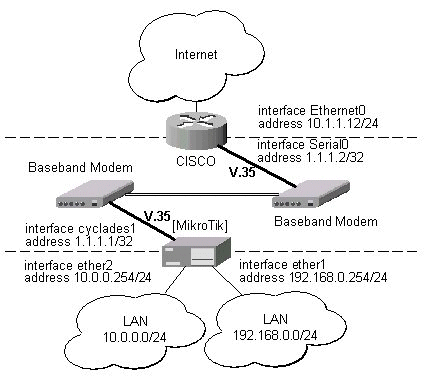
The driver for the Cyclades PC300/RSV Synchronous PCI Adapter should load automatically. The interface should be enabled according to the instructions given above. The IP addresses assigned to the cyclades interface should be as follows:
[admin@MikroTik] ip address> add address=1.1.1.1/32 interface=cyclades1
[admin@MikroTik] ip address> print
Flags: X - disabled, I - invalid, D - dynamic
# ADDRESS NETWORK BROADCAST INTERFACE
0 10.0.0.219/24 10.0.0.0 10.0.0.255 ether1
1 1.1.1.1/32 1.1.1.1 1.1.1.1 cyclades1
2 192.168.0.254/24 192.168.0.0 192.168.0.255 ether2
[admin@MikroTik] ip address> /ping 1.1.1.2
1.1.1.2 64 byte pong: ttl=255 time=12 ms
1.1.1.2 64 byte pong: ttl=255 time=8 ms
1.1.1.2 64 byte pong: ttl=255 time=7 ms
3 packets transmitted, 3 packets received, 0% packet loss
round-trip min/avg/max = 7/9.0/12 ms
[admin@MikroTik] ip address> /tool flood-ping 1.1.1.2 size=1500 count=50
sent: 50
received: 50
min-rtt: 1
avg-rtt: 1
max-rtt: 9
[admin@MikroTik] ip address>
Note, that for the point-to-point link the network mask is set to 32 bits, the argument network is set to the IP address of the other end, and the broadcast address is set to 255.255.255.255. The default route should be set to the gateway router 1.1.1.2:
[admin@MikroTik] ip route> add gateway 1.1.1.2 interface cyclades1
[admin@MikroTik] ip route> print
Flags: X - disabled, I - invalid, D - dynamic, J - rejected,
C - connect, S - static, R - rip, O - ospf, B - bgp
# DST-ADDRESS G GATEWAY DISTANCE INTERFACE
0 S 0.0.0.0/0 r 1.1.1.2 1 cyclades1
1 DC 10.0.0.0/24 r 0.0.0.0 0 ether1
2 DC 192.168.0.0/24 r 0.0.0.0 0 ether2
3 DC 1.1.1.2/32 r 0.0.0.0 0 cyclades1
[admin@MikroTik] ip route>
The configuration of the CISCO router at the other end (part of the configuration) is:
CISCO#show running-config Building configuration... Current configuration: ... ! interface Ethernet0 description connected to EthernetLAN ip address 10.1.1.12 255.255.255.0 ! interface Serial0 description connected to MikroTik ip address 1.1.1.2 255.255.255.252 serial restart-delay 1 ! ip classless ip route 0.0.0.0 0.0.0.0 10.1.1.254 ! ... end CISCO#
Send ping packets to the MikroTik router:
CISCO#ping 1.1.1.1 Type escape sequence to abort. Sending 5, 100-byte ICMP Echos to 1.1.1.1, timeout is 2 seconds: !!!!! Success rate is 100 percent (5/5), round-trip min/avg/max = 28/32/40 ms CISCO#
Additional Resources
For more information about the Cyclades PCI Adapter hardware please see the relevant documentation:
- http://www.cyclades.com/products/svrbas/pc300.php - The product on-line documentation
- Cyclades PC300 Installation Manual - The Installation Manual in .pdf format
© Copyright 1999-2003, MikroTik